Being Productive Working from Home
- L3 Global Ventures
- Mar 29, 2020
- 3 min read

Business continuity is clearly a collective goal across the world. To mitigate the global situation we have on hand, health experts and governments have instituted various levels of physical distancing, spanning from local preventive policies to region-wide lockdowns. Industries are impacted by every form and fashion of limiting people from going about their usual highly-exposed routines. Both workers and customers are incentivized to stay apart for safety. Thus, remote work is going to be an inevitable recourse for those who can make it work, including our own operations at L3.
But how do you make it work? As it is now, remote work should already be a “solved” setup. Prior to what’s happening now, several business operations and many creative and design occupations are built on remote work. If that is already the case, what are their best practices and how do we transition from working from an office to working at home in just a few steps?
In this article, we will give you a rundown of the tools you need to get things going. Part two next week will showcase how remote employees can optimize their work experience through specific habits that enable productivity.
Enable your business with the right infrastructure
A minimum set of tools is all you need to get things going. Luckily, there are free applications corresponding to each item. At the barest, you will need a stable internet connection, a desktop or laptop, and a mobile device for most of the real-time communication.
A reliable communication platform that gives you a way to make calls over the internet, run audio conferences, and set video meetings is what you mainly need. Take note of the value of video meetings – in this time of isolation, meeting face-to-face, even virtually, helps remote employees cope and retain the feeling of being relevant to the team and company’s spirit and culture.
A business chat app is used for addressing immediate concerns. It is less disruptive to deep work than a call, but more urgent than an email. Employees must use just one particular chat app to make sure all messages are official business concerns.
A file sharing platform is a must for collaborative work. Normally, this functionality would already be integrated within one of the other tools presented here, or you may already have some way to do this prior to having a remote work setup. Any way you can conveniently upload files for another person or group works.
A project management tool to keep track of tasks and provide feedback will help everyone stay accountable. This can be as robust as a full CRM system or a simple online kanban. It can even be as rudimentary as a spreadsheet in the cloud, as long as it can stay secure and serve its purpose.
A shared cloud storage to keep together all the files for reference, review, and rollout and has enough capacity for everyone to use is something your company needs to have. An alternative is running a VPN tunnel from your home computer to connect to the corporate servers, but unless this is something that already exists in your business infrastructure, this may actually take a bit of time and legwork to setup.
Some companies have sent their employees home with their business equipment, setting up their exact same office computers and other devices within the comforts of their residence. This is an easy way to get things going fast. Just make sure that all devices are secured. Home internet may not have the same security setup that offices do, and in a web environment where so many people are doing work through their home internet providers, shuttling sensitive data back and forth, many are prone to security breaches and malicious digital attacks.
We hope this has helped you get an idea of how you can quickly set up your home offices. In the next article, we will talk about how to retain personal productivity for remote workers.






Comments