Secure Your Hybrid Workplace Anywhere
- L3 Global Ventures
- Jul 18, 2022
- 4 min read

Because of the COVID-19 pandemic, we found ourselves – or instead, we were pushed into – adjusting to the now-prevalent hybrid workplace. Some people situated offices in their homes, working with their loved ones or even pets rather than their colleagues. Although it may have looked transitory at the time, the hybrid workplace will likely become more pervasive and permanent in the future for both individuals and businesses.
Based on PricewaterhouseCoopers' recent survey, 69% of business superiors have noted that89 their employees are willing to continue working to some capacity. As a result, it is now more crucial than ever to create a work environment that is safe, trustworthy, and portable so that you can carry it with you wherever you go.
Here are some security suggestions to consider when you log in for work, even if specific needs and available support differ between employees at major corporations and those who are self-employed or work for small firms.
Secure Your Internet Connection
Nowadays, you can find an internet connection and work anywhere, whether in your living room, a coffee shop, or an office. However, ensuring that your connection is reliable and safe is still essential.
If you use your internet provider's Wi-Fi gateway, which should automatically come with your service, necessary security updates will install instantly. However, if you have your own modem, router, or installed items like a Wi-Fi extender, you may need to update them yourself. To do that, occasionally check in with your service and equipment providers.
Ensure your Wi-Fi network has a secure password, and be cautious of who you share it with. By doing this, you can ensure that your connection is only accessible by you and the authorized devices, protecting the privacy of your work from prying eyes.
To protect your data when you are not directly linked to your workplace network, use a virtual private network (VPN). When using public Wi-Fi, the VPN scrambles your data as it passes via the open connection, making it more difficult for hackers to access your device or intercept the information. If your employer offers a VPN, make use of it. If you require your own service, search for a VPN that protects access using multi-factor authentication and encrypts data rather than just transmitting it "anonymously."
Protect Your Devices and Data
You may work wherever you want, thanks to your connected gadgets. So, it's crucial to keep them safe. This also covers low-tech threats like dropping them or leaving them somewhere.
The software on your devices may be kept secure by routine updates. Developing a routine for maintaining your device's safety can help keep it safe and improve its performance. When you can, connect your devices to a well-known, secure network and think about setting up automated updates.
Keep regular backups of your files to guard against theft or loss. If you utilize a cloud service, be sure it is reliable and, if available, implement multi-factor authentication.
No matter where you are, keep an eye on your devices. In a public setting, never leave your phone or laptop alone. This is merely a thief's invitation. They might take information even if they don't take the device. Also, don't forget to bring your electronics with you.
Be mindful of others around you. Be careful with what you say and who hears it. Take a moment to consider who can see what is on your screen. Anyone can read over your shoulder in public. You might overhear a phone call or video conference.
Set the Boundary Between Work and Home
In this hybrid work environment, it's effortless to blur the lines between your personal and professional lives. These two areas can also be defined to help lower security concerns there.
Keep your gadgets for personal use and your professional ones for work. Although it may be handy to save your bank information on your work computer or access business emails on your home laptop, doing so raises both hazards. Spend a moment using the relevant device to complete the task.
Set limits for your family and housemates. Make sure they know they shouldn't use your work gadgets and keep work files off the devices at home. To secure your internet access, you might need to set rules to restrict someone from playing a game during a vital client video conference.
Use reliable security services in all circumstances. Security services for use in the hybrid workplace have probably been recommended by your internet, cellular service provider, and your business. Find out what is accessible to you by asking them. Some might be provided for free or at a reduced cost.
When you work alone or for a small company, you can be responsible for several duties, including security. Utilizing reliable security services can reduce your workload while assisting in the protection of your data. Read the terms and conditions carefully to ensure that data is only visible to people you know, and do everything you can to learn as much as you can about the services. Remember that free services might nevertheless want something from you in return.






Comments